Removing a photograph's background can be a time-consuming and challenging process. This is especially true if you lack graphic design skills. However, there are a few apps available that allow you to remove the background from the image on your iPhone, making life easier for those who lack the knowledge and equipment for photo editing. If you're one of these people, we've compiled a list of the top 8 free apps for removing an image background on your iPhone. Check them out and pick your favorite from the list below.
In this article
Who Needs the Online Background Remover?
Mastering the art of creating transparent images and expertly removing unwanted backgrounds is a necessary digital skill in today's world. Whether you're a photographer, a member of the media, a marketer, or an online business owner, you'll need background-removal services to produce professional-quality results. However, it can be a time-consuming and intimidating process for beginners. That is why you require a good background remover to help you remove and replace an unwanted background in seconds.
1. Marketers

Images play an important role in clearly communicating the message to your customers when promoting your product. If your photos convey the right message to the viewer, they have a greater impact and capture more customers. Marketers can make photos more appealing to customers when they remove the background from images, as it can direct their audience's attention to the photo's focal point. Furthermore, when the best images are used in marketing, it significantly impacts how well it works.
2. Photographers

It stands to reason that a background remover is most useful for photographers. No matter how talented a photographer is, they will make mistakes even if they are unaware of them. It's not surprising that the photos sometimes turn out differently than they had hoped, given all the work they have to do before a shoot and all the things they can't control. In these cases, a background remover comes in handy because it is a quick way to remove flaws.
3. Online Sellers

People are shifting to online shopping as eCommerce takes over the world, and photos play an important role in showcasing various products. However, these images frequently include distracting elements, such as people passing by or signs in the background, which can divert the viewer's attention away from the product. E-commerce business owners can easily improve their photos and make them work for any online shopping platform by using a background remover.
4. Students

In today’s digital world, almost all school requirements must be digitized. And students are required to learn how to use modern gadgets to cope with the modern world. And with digitized assignments or projects, a background remover is a great help to achieve a better and clear output. Furthermore, almost all students use iPhones and don't usually have the professional tools and equipment required. Thus, a free background remover from their phone will save their school projects.
5. Journalists

The ability to create and distribute visual reporting provides journalists and newsrooms with new ways to engage their audiences. It is easier to understand information when it is accompanied by images. An inappropriate photo with distracting elements can lead people astray. By removing the background, photos can be edited to appear more authentic and trustworthy.
6. Everyone

People are more likely to use photos for personal reasons now that professional-grade cameras like iPhones are available. Photos are essential for personal or business purposes in today's digital age. They highlight your company's products, capture life's special moments, and tell various stories. However, an unwanted object, light, or dust can sometimes ruin your perfect shot. Thus, distracting the viewers. As a result, removing the background from images can help in this situation.
Top 8 Free Online Background Removers
Many photo editing service providers offer free background removal from images. However, only a few of these service providers can deliver professional-quality results. Below are the eight best free background removal tools for iPhone users that can remove the background from any image.
1. Wondershare Pixcut
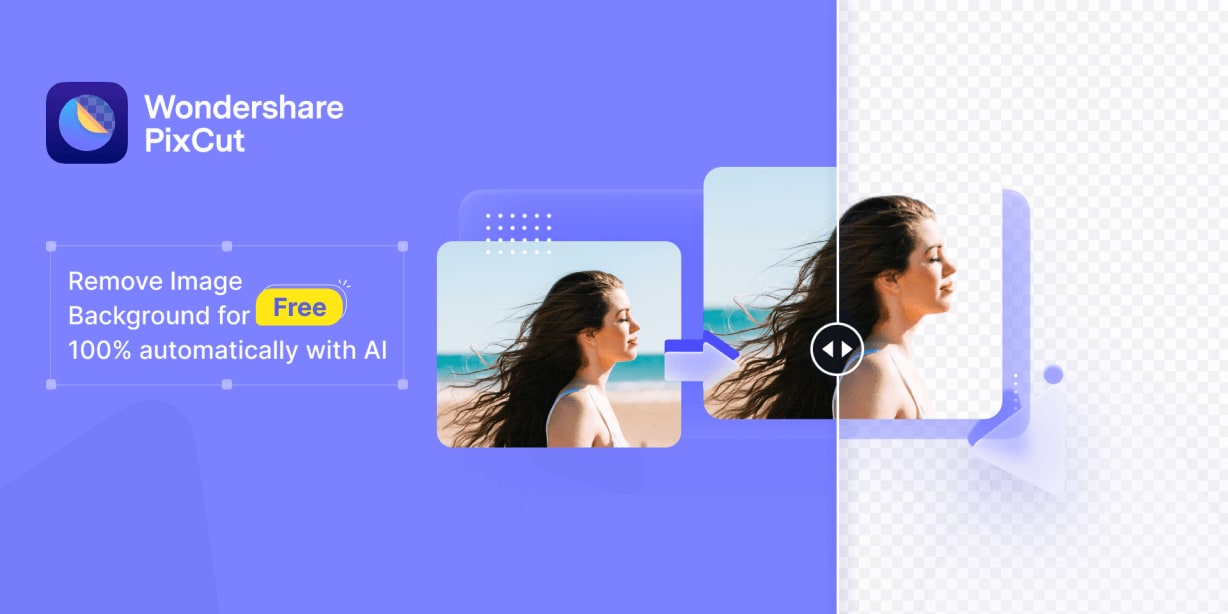
Wondershare PixCut is a free online background remover that allows you to remove the background from your image using AI and downsize the HD image as needed. The fantastic feature of Wondershare PixCut is that you can get the resulting image immediately after uploading your image, with no quality loss. It also has an API that allows you to integrate it with your apps or website. With this, you can enjoy hassle-free background removal of any image.
Key Features:
- One-Click AI-Powered Image Background Removal
- Free service with limited functionality.
- Minimalistic Design and User-Friendly Interface
- Add Custom Background
- Zoom image by 400% without loss in quality
- Easy watermark removal
- Resize your images
- Remove background from up to 30 images simultaneously
- Dedicated macOS and Windows software
- User-Friendly Mobile Application
Pricing & Plans:
- Free account
- Monthly Pro Plan: $6.99 per month
- Pay as you Go: $4.99
| Platform | Star Rating | Votes |
| Google Play | 4.2/5 ⭐⭐⭐⭐⭐ | 15 votes |
2. Remove BG

Remove.bg is a free service that allows you to remove any photo's background. It works automatically, so you don't have to worry about selecting background layers. Simply select your image, and the tool will remove the background in seconds. After that, you can use a PNG image in your ecommerce store for free.
Key Features:
- Content Import/Export
- Drag & Drop
- Collaboration Tools
- Image Editing
- Magic Wand
- Remove objects
- High resolution image output
- Photo Enhancement
- Digital Retouching
- Image Editor
Pricing & Plans:
- Free version
- Subscription Plan: $0.20 per image
- Pay as you Go: $0.90 per image
| Platform | Star Rating | Votes |
| Google Play | 4.2/5 ⭐⭐⭐⭐⭐ | 18 votes |
3. Adobe Express

Adobe Express offers a free image background remover online. It combines Photoshop's power with Canvas simplicity and is available as an online or mobile tool, making it convenient to use on the go. Professional photo editing and design tools are also included to help you make your newly created photo look its best. Simply upload any JPEG or PNG on the website, then edit it or add new background in the Adobe Express platform.
Key Features:
- User-friendly eraser tool
- Resize images instantly
- Remove backgrounds from photos
- Convert PNGs into JPG files
- Convert JPGs into PNG files
- Trim and edit video clips
- Resize video content
Pricing & Plans:
- Free Plan
- Premium Plan: $9.99
| Platform | Star Rating | Votes |
|---|---|---|
| Google Play | 4.5/5 ⭐⭐⭐⭐⭐ | 374 votes |
4. PhotoRoom
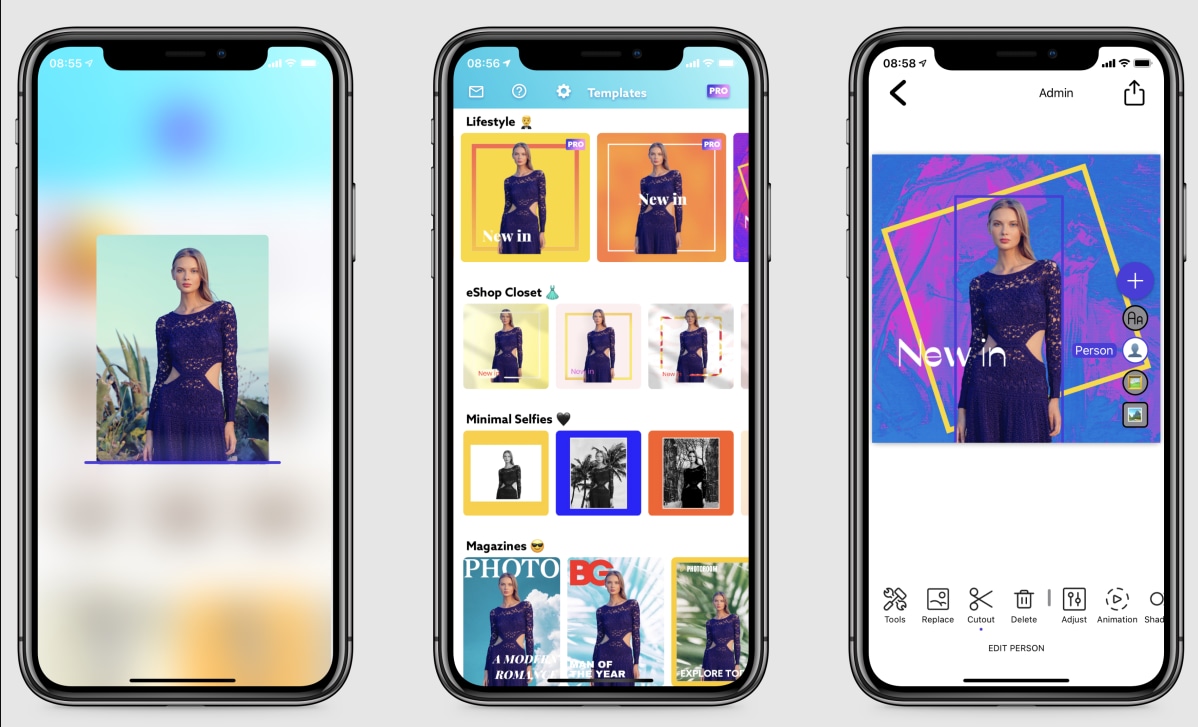
PhotoRoom is yet another background remover app that is simple to use. Things are simple to solve with PhotoRoom. PhotoRoom is an excellent choice for a background remover app that can be used professionally. It's most likely the most useful tool for removing backgrounds from eCommerce product photos.
Key Features:
- Powerful AI background remover
- Available for PC & mobile
- Assisted Cutout tool that precisely refines edges
- Magic Retouch tool
- Various image editing tools
- Smart Templates
Pricing & Plans:
- Free
| Platform | Star Rating | Votes |
|---|---|---|
| Google Play | 4.8/5 ⭐⭐⭐⭐⭐ | 75 votes |
5. Removal AI
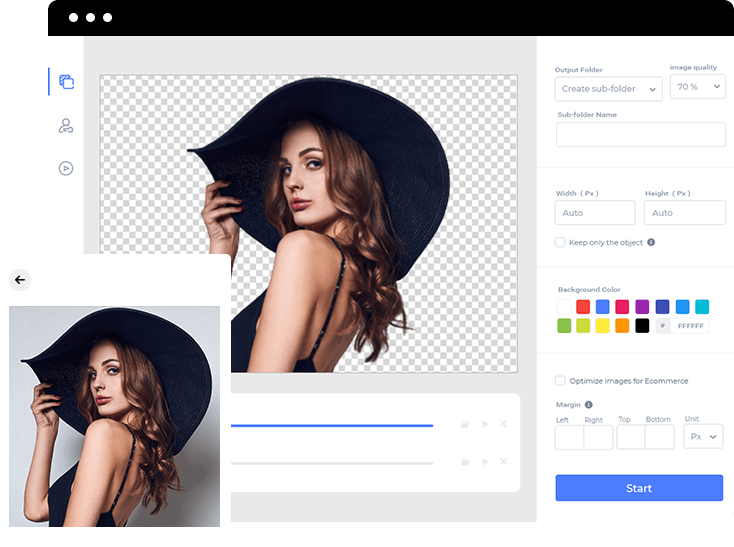
Removal.ai is a powerful tool for removing backgrounds from photos automatically. Cropping images only takes a few seconds, thanks to AI's power. As a result, it is the most effective free tool for creating transparent backgrounds for product images, posters, and banners. With Removal.AI, you can quickly and easily create high-quality images.
Key Features:
- Text Tool
- Remove objects
- Enhancement Tools
- Effects and Filters
- Auto Select
- Social Media Integration
- Import-Export Option
Pricing & Plans:
- Free account
- Monthly Subscription: $0.07
- Images: $0.48
| Platform | Star Rating | Votes |
|---|---|---|
| Google Play | N/A ⭐⭐⭐⭐⭐ | N/A votes |
6. Fotor

The Fotor background remover is simple and easy to use. Fotor supports AI-powered background removal and allows users to manually remove background from images. Fotor instantly removes the background from profile pictures, product photos, and other images, resulting in a transparent background. Using the photo editor, you can further experiment with how the photos should look.
Key Features:
- Data Visualization
- Multi-Language
- Customizable Templates
- Blockchain Support
- Collaboration Tools
- Social Media Integration
- Drag & Drop
Pricing & Plans:
- Fotor Basic: Free
- Fotor Pro: $8.99
- Fotor Pro+: $19.99
| Platform | Star Rating | Votes |
|---|---|---|
| Google Play | 4.3/5 ⭐⭐⭐⭐⭐ | 268 votes |
7. Erase BG

Erase BG is an AI-powered program that automatically removes an image's background in seconds. Pros and beginners may use the automatic background removal tool to obtain translucent backgrounds in photographs without requiring any complicated knowledge.
Key Features:
- Remove Backgrounds with Precision
- Smart Editing
- Variety Of Different Export Options
- Create Premium Display Picture
- Streamline your Creativity
- Picture-Perfect Quality
Pricing & Plans:
- Free Account
- Started: $29/month
- Basic: $89/month
- Premium: $299/month
| Platform | Star Rating | Votes |
|---|---|---|
| Google Play | N/A ⭐⭐⭐⭐⭐ | N/A votes |
8. Slazzer

Slazzer's software employs advanced computer vision algorithms to automatically remove image backgrounds with exceptional detail in just a few seconds. The solution provides high-quality background removal technology with limitless integrations for both online and offline use, allowing customers to scale their creativity without restriction. Slazzer comes in various formats, including API, desktop apps, plugins, Infinity software, and on-premise.
Key Features:
- Transform tools
- Remove objects
- Effects and Filters
- Batch Editing
- Auto Select
- Import-Export Option
Pricing & Plans:
- Free Account
- Subscription Plan: $0.10/image
- Top Up: $0.36/image
| Platform | Star Rating | Votes |
|---|---|---|
| Google Play | N/A ⭐⭐⭐⭐⭐ | N/A votes |
BONUS TIP - Upgrade the Background of Your iPhone Image Using Booth.ai
Product photography has become essential to any e-commerce business in today's digital age. High-quality product images make your products look more appealing and help potential customers build trust. On the other hand, creating high-quality product images can be a time-consuming and costly process. After you've removed the background from your photos, you need to replace it with your preferred backdrop.
Fortunately, you don't have to manually edit the photos; simply use Booth Ai. Booth AI is a cutting-edge tool that uses artificial intelligence to quickly and easily generate high-quality product photos. The platform employs cutting-edge algorithms to detect and separate the product from the background, resulting in clean and precise outlines that help to showcase your product in the best possible way. Here’s how the process works:
Step 1. Upload your product photo. After clicking the Get Started button, simply upload your product photo to the tool's interface to get started with Booth AI. The tool will then analyze the image and identify key elements such as the product's shape, color, and texture.
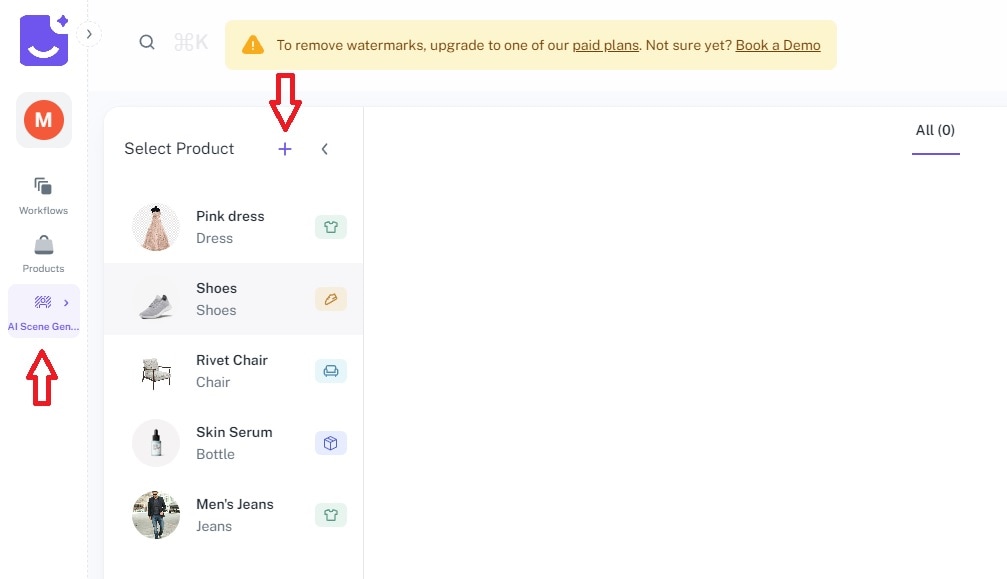
Step 2. Choose the image workflow. Write a text prompt describing your vision.
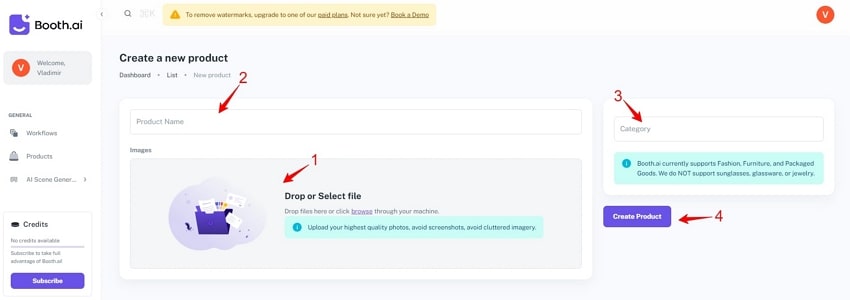
Step 3. Generate the image and choose your lighting style. Start receiving images in seconds. After Booth AI has analyzed your image, you can select from various lighting styles for your product photo. You can preview the images and make any necessary adjustments before downloading them. Once you’re satisfied with the design, simply download the file.
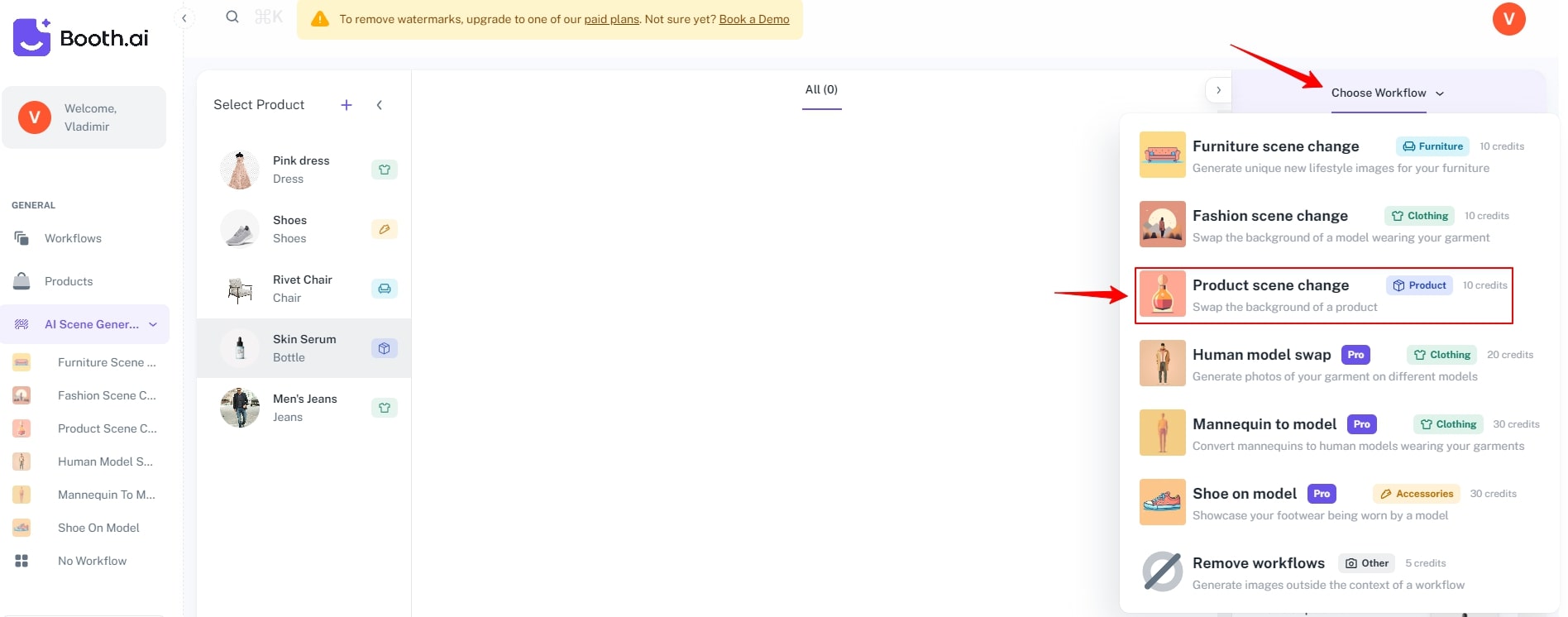

" alt="generate the image" />
Conclusion
As you can see, there are numerous tools available to help you in creating the perfect product pictures for your brand. Furthermore, you do not need to be a professional photo editor or spend hours in front of a computer. With an innovative tool like Booth ai, you'll have the perfect product photos for tempting everyone on social media while only using your iPhone.
