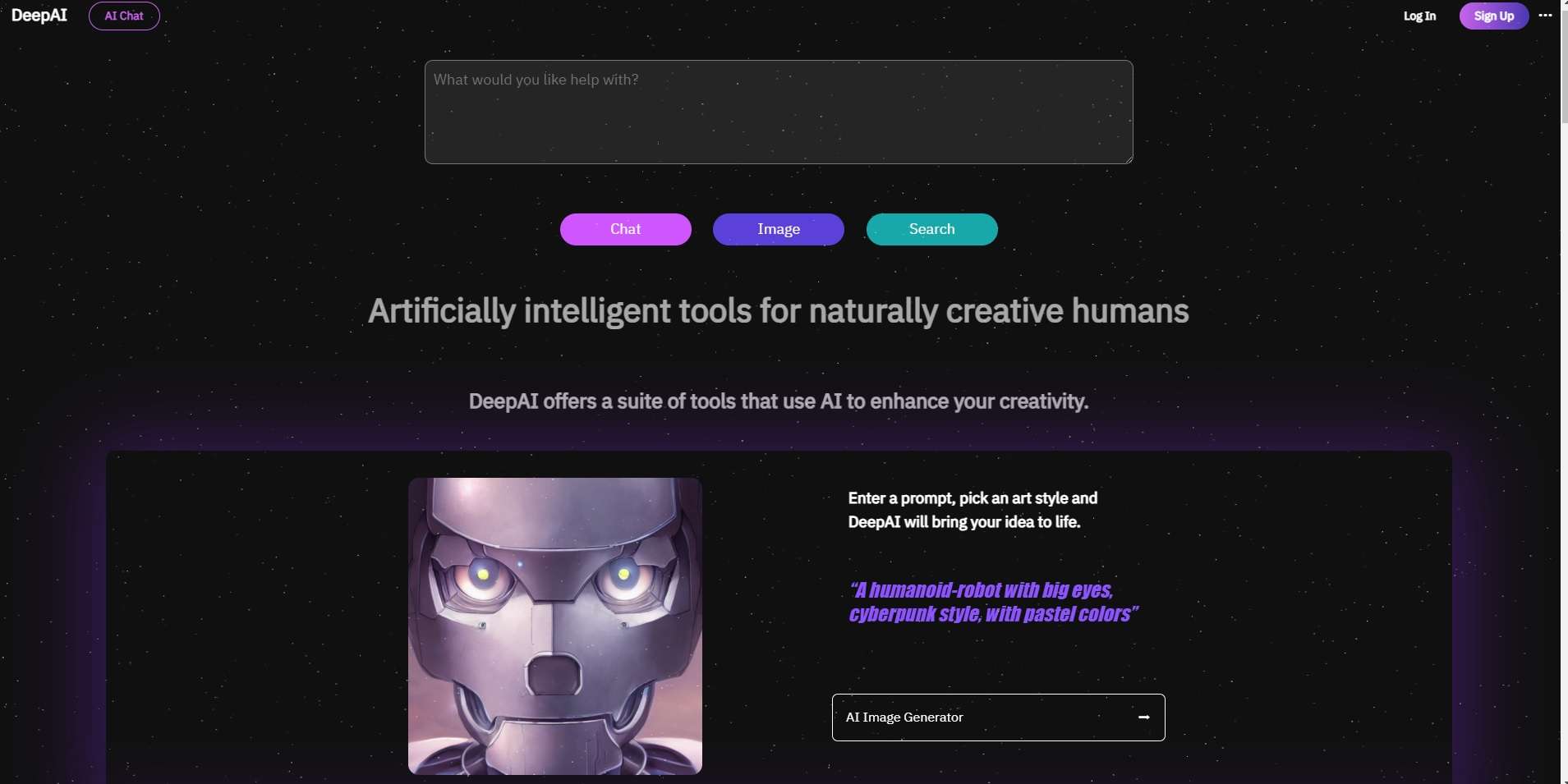DeepAI text-to-image generator is an innovative tool that leverages AI to create artwork based on text input. It offers a user-friendly interface and is completely free, allowing for quick and enjoyable art creation.
With the DeepAI text-to-image Generator, you can transform stories into comic illustrations. As you furnish each text description, DeepAI weaves together a unique and unparalleled image, seemingly invoking a touch of enchantment. This page discusses the platform’s significance with an in-depth review. Read on below to learn more.
In this article
Exploring DeepAI’s Text-to-Image Capabilities
Curious about the inner workings of Deep Ai? Let’s delve into it.
The DeepAI Art Generator operates through a sophisticated deep-learning algorithm. This algorithm utilizes a neural network, a form of AI. The AI has been pre-trained on vast amounts of image and video data to comprehend the meaning of different words. This is how DeepAI manifests artwork that reflects the essence of your text, regardless of the level of detail specified.
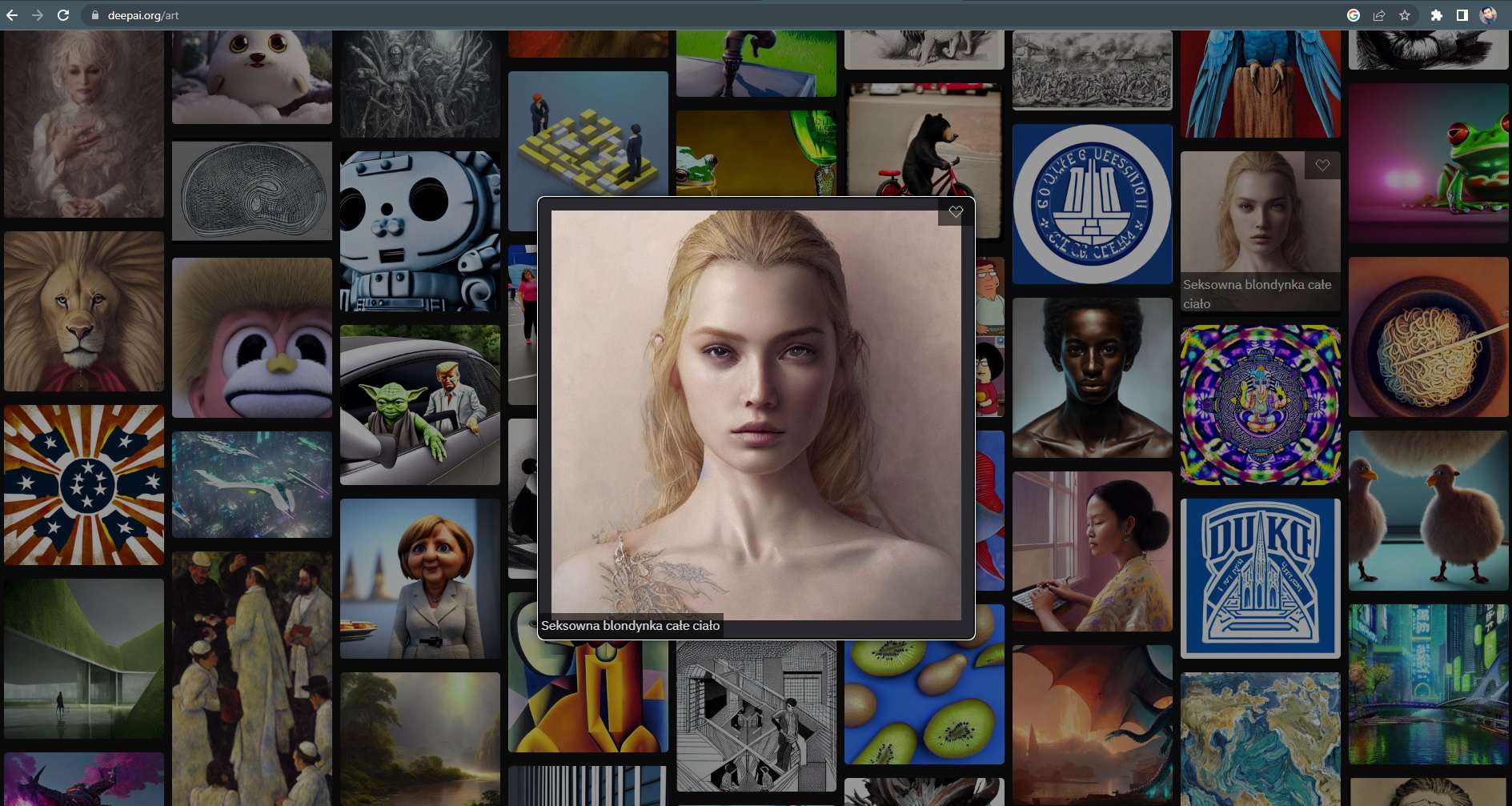
Key Features
DeepAI’s results are often astonishing, with some images possessing such intricate precision. Here are some of the platform’s key features.
- AI Image Generator. Enter a prompt, pick an art style, and watch how DeepAI brings your idea to life.
- AI Image Editor. Once you’ve generated an image, you can edit it using the AI Image Editor by entering simple prompts.
- Community Art Feed. You can explore and search AI images created by the users of DeepAI from its Community Art Feed.
Pricing
DeepAI offers a flexible price plan to suit your budget and needs.
- DeepAI Pro: $4.99/month
- Pay as you go: Starts at $5
Pros and Cons
Although DeepAI stands as an impressive text-to-image generator, it is essential to recognize that it possesses both strengths and weaknesses. Let’s explore some of them in detail.
How To Generate Text-to-Images With DeepAI
Here is a straightforward guide to generating AI-generated images from a text prompt using DeepAI.
Step 1: Visit DeepAI and click the Image button from the available options. Next, type in any idea in text format from the provided dialog box.
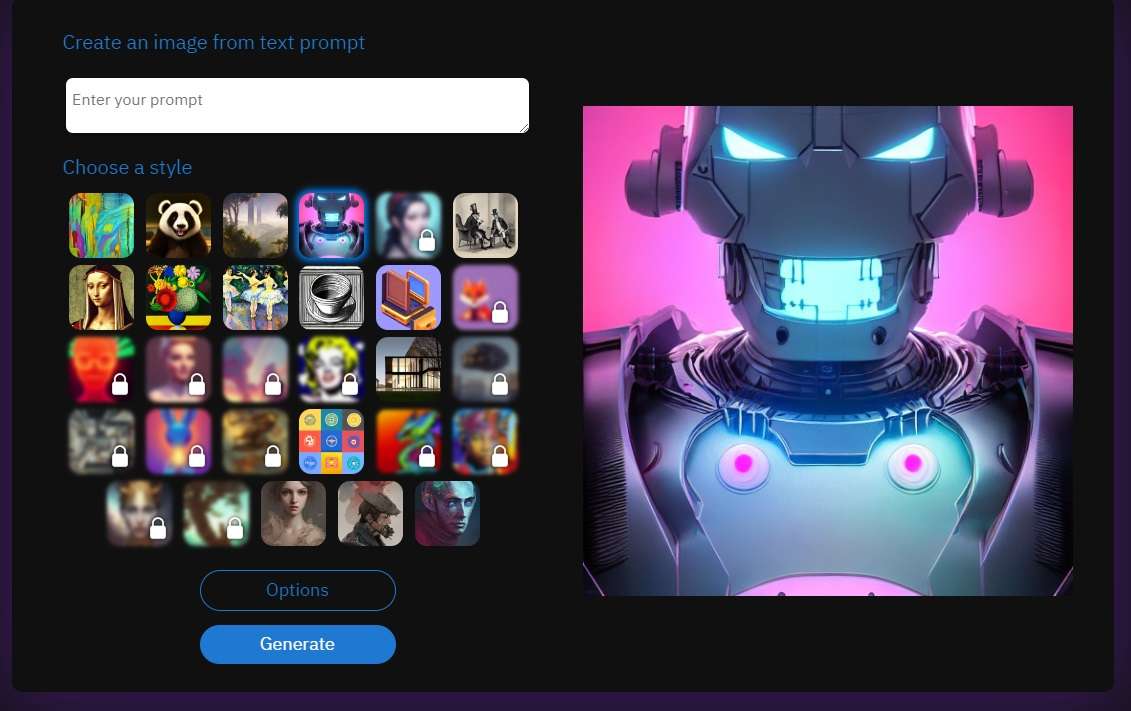
Step 2: Select a style from the Style Library and choose the best style that suits your idea perfectly. You can also change the image size by choosing the appropriate format from the Select shape options. Once you finish all setup, click Generate and wait for DeepAI to create your AI image.
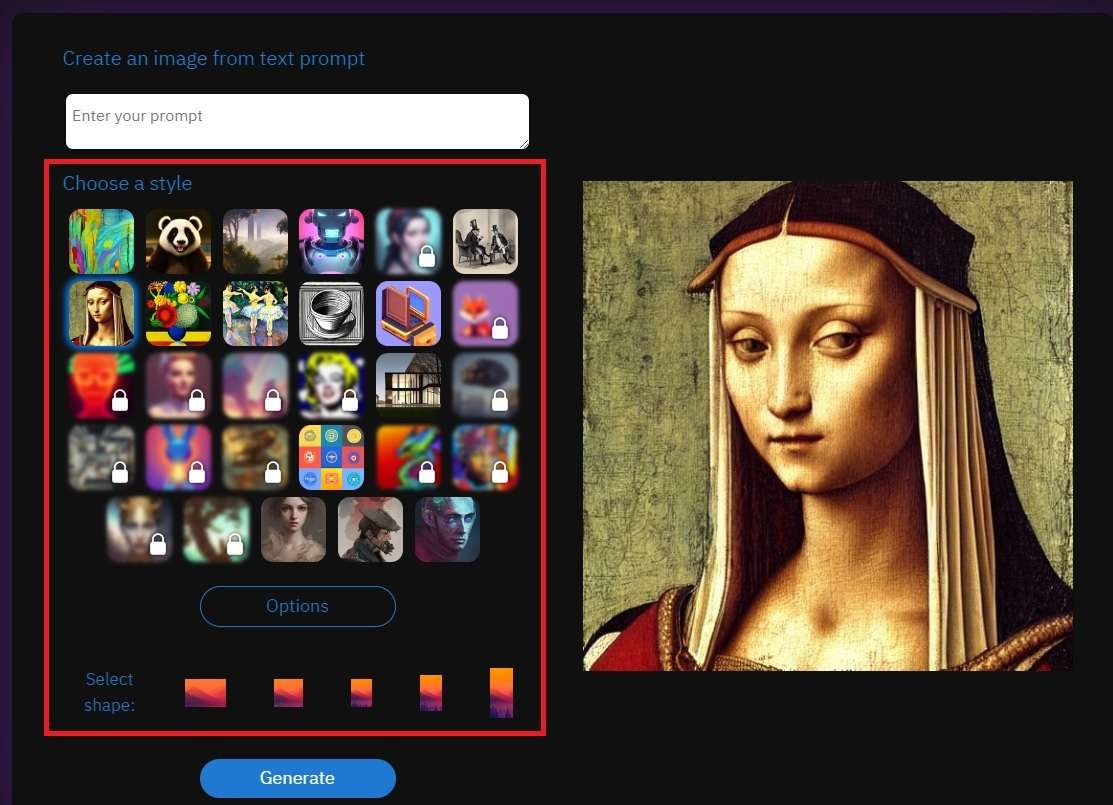
Step 3: After generating your AI image, click the Download button to save your image. If you want a new AI image, click the Generate button once more until you’re satisfied with the result.
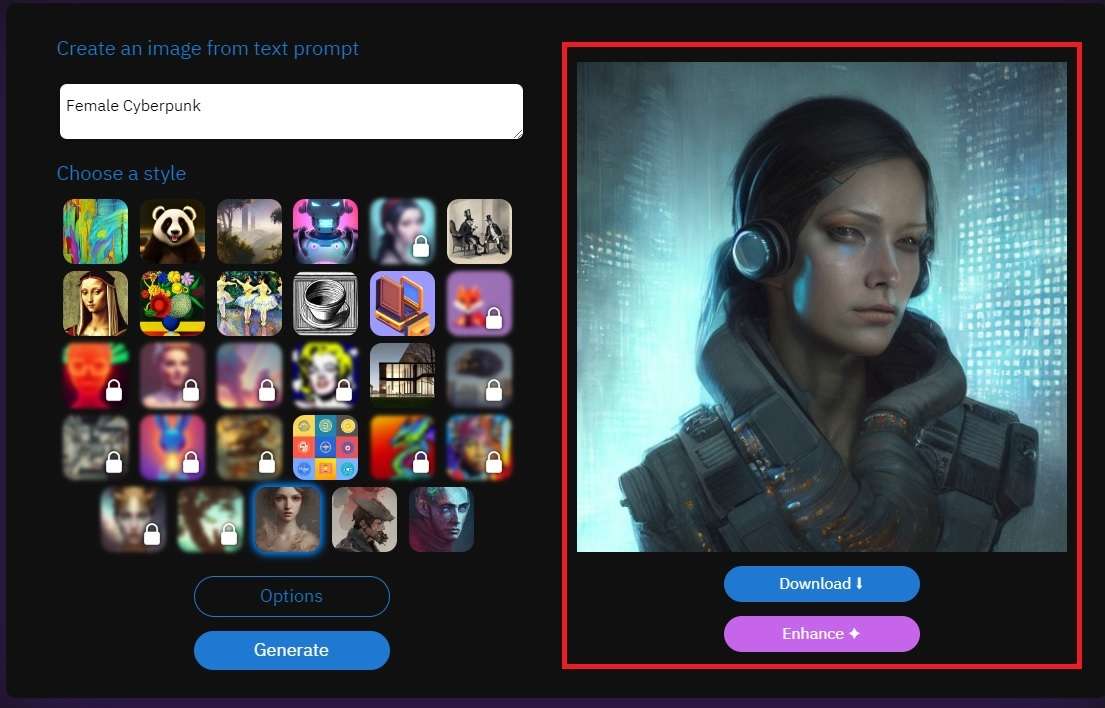
Excellent Samples of Text-to-Image Prompts Generated by DeepAI
DeepAI Art starts by creating a rough sketch, then adding detail and color to make the image look more authentic. Some photos are so detailed that it’s hard to believe a human being didn’t create them. Here are some sample images generated by DeepAI.
Sunshine and Rainbows
Below is an example of DeepAI’s unique image-generation capabilities. Using the same “Sunshine and Rainbows” prompt and tweaking the style, you will get fantastic AI images every single time.

Cyberpunk Girl
Here’s another example of DeepAI in action. As with the example above, all 3 images are generated with the same prompt, “Cyberpunk Girl,” with different style setups during the image generation process.

Nature
Last but not least, here are 3 wildly unique images generated by DeepAI from a single prompt, “Nature.”
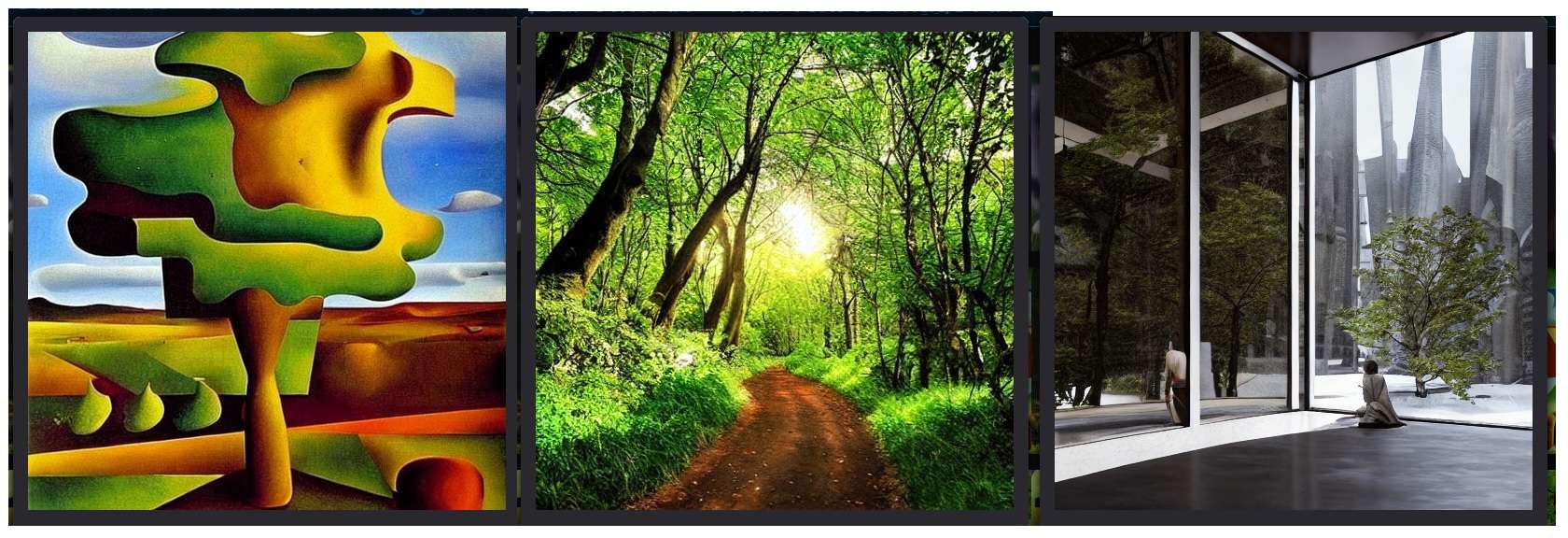
User Reviews
DeepAI has garnered the attention of a lot of reviewers on the internet. Here’s an online review.
In a review from softlist.io, the DeepAI text to image Generator is praised as an outstanding tool for art generation. It is lauded for its ability to explore various artistic styles and allow users to choose a distinctive aesthetic for their artwork.
Users can enjoy creating engaging videos using the integrated video editor tool, delve into the realm of digital art with a plethora of available styles, and even dabble in the realm of animations. Overall, the review presents a positive and comprehensive overview of the DeepAI text-to-image Generator, highlighting its versatility and fun-filled artistic possibilities.
Our Verdict
DeepAI is the ideal go-to tool for text-to-image generation, offering remarkable results with ease. Its powerful AI algorithms produce captivating, high-quality images, effortlessly bridging the gap between text and visuals. With its user-friendly interface and impressive capabilities, I can say that DeepAI is the perfect choice for all your text-to-image needs.
Ethical Considerations and Responsible AI Usage
As AI technology advances, it is crucial to address the potential ethical challenges that arise with it. The challenges include those produced by tools like Deep AI. These considerations revolve around several key aspects.
Informed Consent and Intellectual Property
When creating text-to-image visuals through Deep AI, it is crucial to consider informed consent and intellectual property rights. Obtaining proper authorization and permissions from relevant creators and respecting copyright laws are essential to avoid infringement and ensure ethical usage of the generated visuals.
Bias and Representation
AI models, including those generated in Deep AI, rely on large datasets that may contain biases or skewed information. They can lead to stereotypes, unfair representation, or discrimination in the generated visuals. Responsible AI usage involves actively identifying and mitigating these biases to ensure fairness and promote inclusive representation.
Misinformation and Deepfakes
The powerful capabilities of AI-generated visuals raise concerns about misinformation and deceptive content. Deepfakes, in particular, can be used for malicious purposes and potentially spreading false information. Responsible AI usage necessitates the development of robust safeguards, regulations, and awareness campaigns to address the risks associated with misinformation and deepfakes.
The Importance of Responsible AI Development and Usage
Responsible AI development entails ethical frameworks, diverse data, rigorous testing, and transparent communication. This mitigates biases, minimizes risks, and prevents misleading interpretations of AI-generated visuals.
Best DeepAI Text-to-Image Alternative: Booth.AI
Booth.AI is an exceptional platform that distinguishes itself by swiftly producing high-quality lifestyle photos. As an excellent alternative to DeepAI, this remarkable tool transforms your imaginative concepts into captivating visual representations.
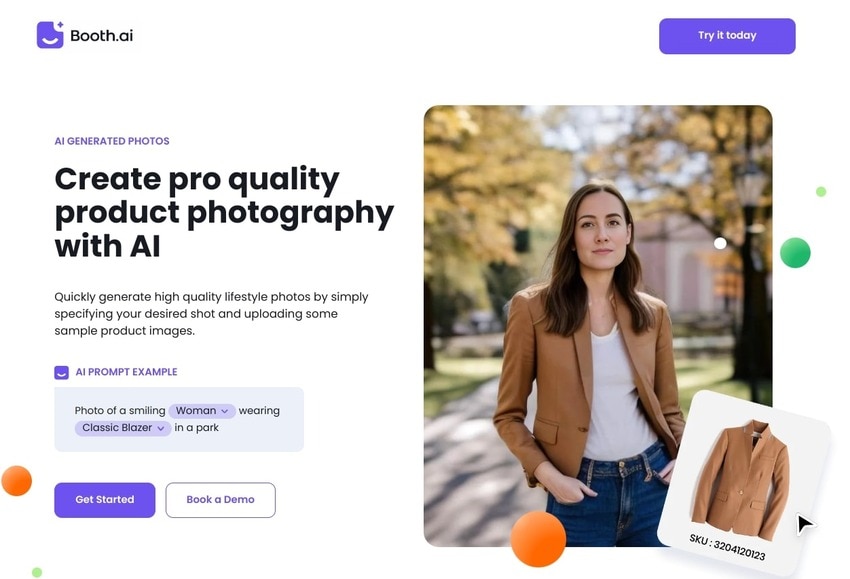
Key Features
Booth.AI unlocks your photography potential with its user-friendly platform that inspires creativity. Here are its key features.
- AI Scene Generation. Effortlessly create mesmerizing lifestyle product photos by providing shot specifications and uploading sample product images through the AI Scene Generator.
- Workflows. Streamline image generation for your entire product line using the interactive Workflows dashboard, simplifying the process and maximizing efficiency.
Pricing
Booth.AI offers a variety of price plans to accommodate different budgets and needs:
- Tier I: $24.99/month
- Tier II: $199/month
- Tier III: $499/month
How To Generate Text-to-Image Using Booth.AI
Below are the steps to create images from textual prompts with Booth.AI
Step 1: Visit Booth.AI and log in or create an account. Once you’re in, navigate to the Workflows or AI Scene Generator section to begin. From there, upload reference photos of your product to proceed.
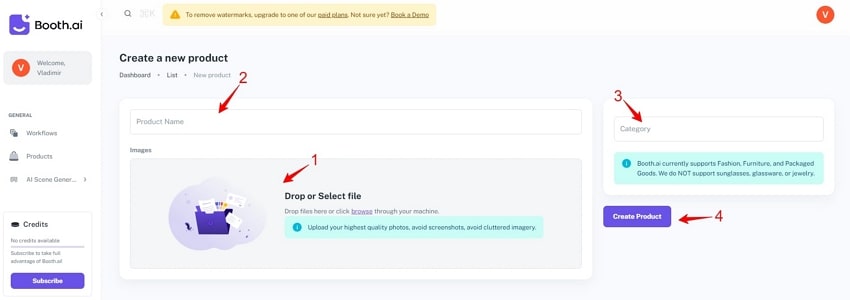
Step 2: In the right panel, under the Choose Workflow tab, select a scene for the AI to work on. Use the dialog boxes to vividly describe the desired scene and provide instructions for elements to exclude from the photo.
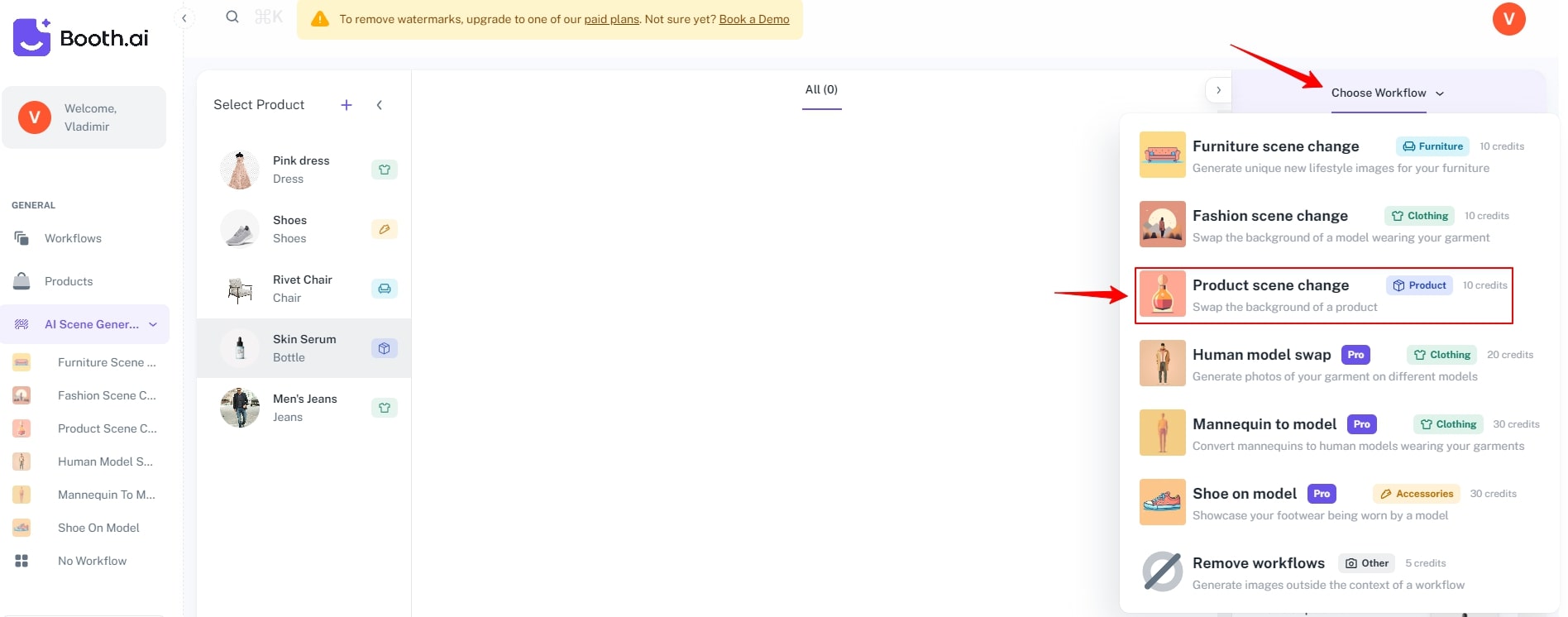
Step 3: With your setup in place, click the Generate Images button to witness your envisioned image come to life.
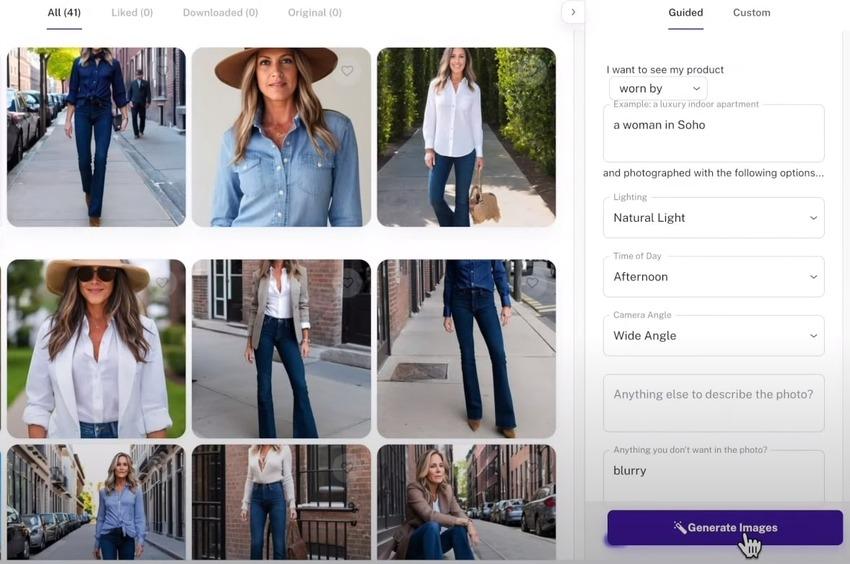
Conclusion
AI-powered image generation has showcased remarkable capabilities and immense potential. Tools like DeepAI and Booth.AI have revolutionized how we create visuals, offering quick, high-quality results. The ability to transform text prompts into captivating images opens up endless creative possibilities.
Exploring and experimenting with these AI-powered tools is recommended to tap into their artistic potential. While DeepAI and Booth.AI offer impressive features, Booth.AI stands out for its intuitive workflows and scene generation. The versatility it provides gives you a lot of options at every step.